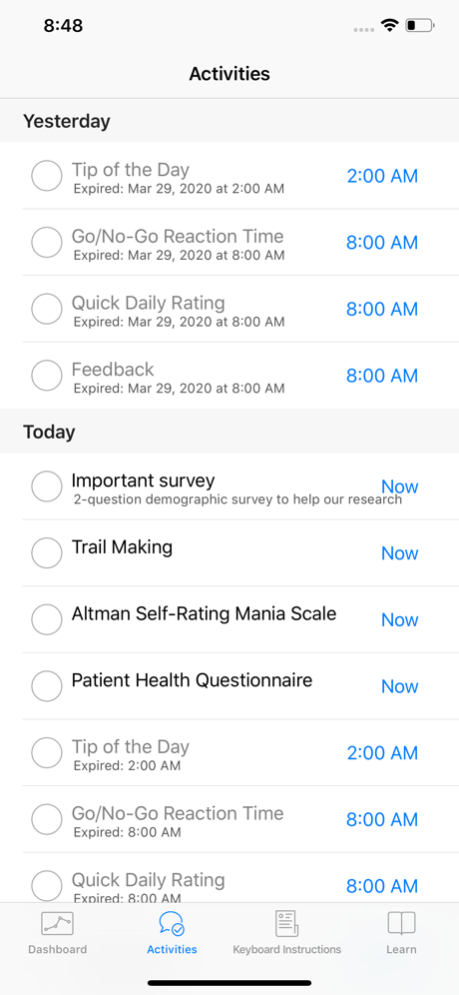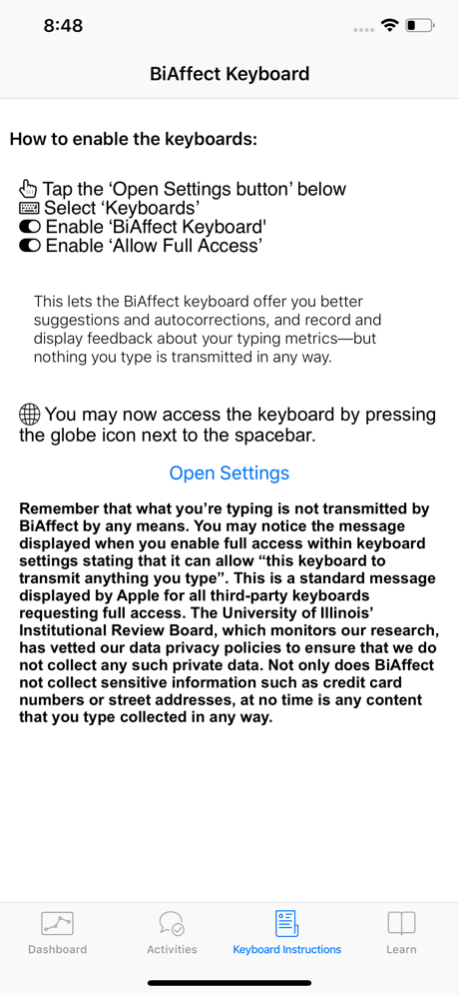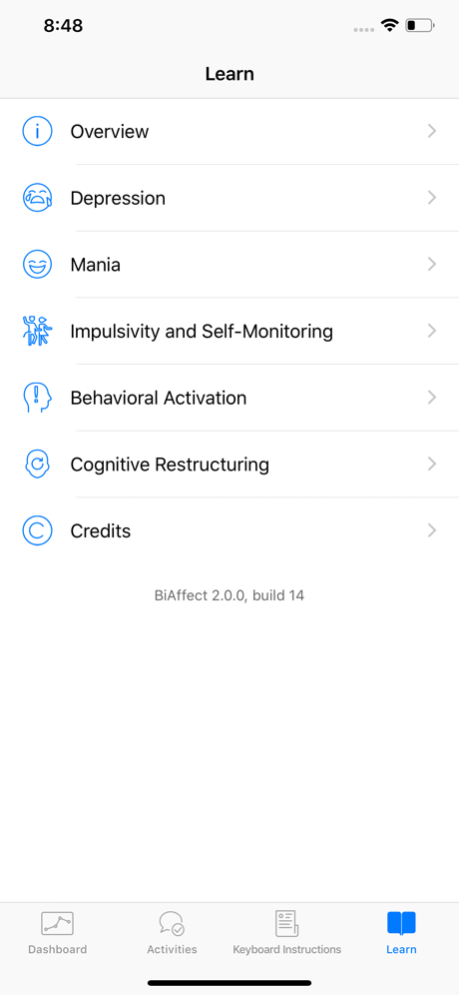BiAffect 2.2.0
Continue to app
Free Version
Publisher Description
Thank you for trying BiAffect. In this ResearchKit study, we would like to understand the relationship between mood and neurocognitive functioning in bipolar disorder using keystroke dynamics (such as typing speed and typing errors) and other passive sensor information (such as the accelerometer). You don't have to be a person with bipolar disorder to help us test this app—we also need healthy participants to use the app and serve as a control group.
Currently, diagnosis and treatment of bipolar disorder rely on careful history taking and examination by a clinician, at times aided by self-report or caretaker-informed questionnaires. In general, these reports have to be interpreted by providers in order to extract patterns that could indicate an imminent change in mood. Moreover, they do not necessarily represent objective psycho-physiological markers.
On the other hand, the pervasive use of mobile wireless devices has significantly shaped interpersonal communications in modern life. Indeed, as personal smartphone technology advances, people are increasingly interacting with one another via typed (rather than oral) communications. For this reason, we want to investigate if keyboard dynamics and sensor data from iPhone serve as more objective biomarkers or 'virtual mental-health footprints' of bipolar disorder and mood in general.
Aug 16, 2020
Version 2.2.0
Added support for including additional active tasks
About BiAffect
BiAffect is a free app for iOS published in the Health & Nutrition list of apps, part of Home & Hobby.
The company that develops BiAffect is University of Illinois. The latest version released by its developer is 2.2.0.
To install BiAffect on your iOS device, just click the green Continue To App button above to start the installation process. The app is listed on our website since 2020-08-16 and was downloaded 1 times. We have already checked if the download link is safe, however for your own protection we recommend that you scan the downloaded app with your antivirus. Your antivirus may detect the BiAffect as malware if the download link is broken.
How to install BiAffect on your iOS device:
- Click on the Continue To App button on our website. This will redirect you to the App Store.
- Once the BiAffect is shown in the iTunes listing of your iOS device, you can start its download and installation. Tap on the GET button to the right of the app to start downloading it.
- If you are not logged-in the iOS appstore app, you'll be prompted for your your Apple ID and/or password.
- After BiAffect is downloaded, you'll see an INSTALL button to the right. Tap on it to start the actual installation of the iOS app.
- Once installation is finished you can tap on the OPEN button to start it. Its icon will also be added to your device home screen.